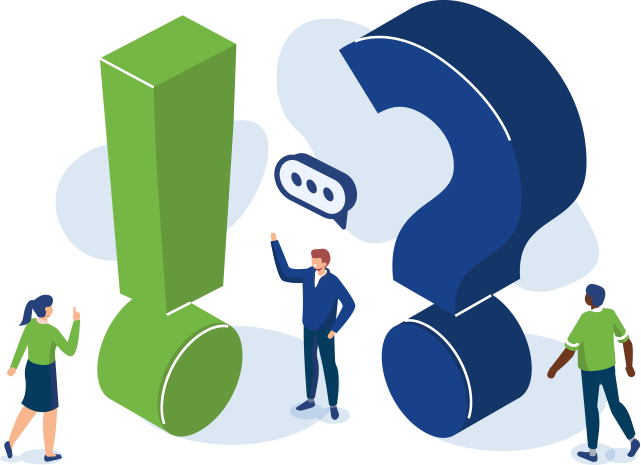
Tips
Log into the Petronect portal and access the menu “The Petronect” » “ Trainings”. For further information, acess “Help” » “Trainings” on the main page of the Portal.
In the Petronect Portal, click on “Help” > “Contact us” or click on the link available on the top right of your browser.
After the login, click on the “Eletronic Quotes” tab, then click on ‘My Company Participation” and select the desired options.
If you are having issues to open attachments on the Petronect Portal, you
can try 2 different procedures:
Keep pressed the key CTRL of your keyboard when clicking on the file. This
action must be performed everytime you open an attachment.
Configure your Internet Explorer following the steps below. This action must
be performed only once and does not require the action mentioned above.
On Tools » Internet Options, click on the Security tab
Click on Custom Level and enable all options of Downloads.
Your password is personal and untransferable just as the prices of your
bids.
NEVER tell them to anyone, not even Petronect personnel.
Prepare yourself beforehand:
Bidding minutes before the deadline of an opportunity is a risk that you can
avoid.
Some actions on navigation or failure on your Intranet, Internet or Internet
provider that closes your conection abruptly without log-off can lead to
your User being noneed for up to 30 minutes.
After sending a bid to an opportunity, you may take the “Bid Submition
Receipt”. Keep the receipt, this this is the guarantee that your bid was
sent. If you update your bid you must keep the updated receipt.
Also, check on the opportunity board the column “Status”. The opportunities
with sent bid should have the status “Submitted”.
To view the submited bids of your company, go to the "Electronic Quotes" menu, submenu "Opportunity Board", click the "View bid" icon.
Check for new opportunities accessing the portal on the link "Opportunity
Board".
It is importante to access the site daily. The notifications sent by e-mail
are only reminders and can suffer delays according to each internet
provider.
In order to follow na active opportunity select “Current Opportunities” on the status , then click on "Search".
Clearly state if your bid has or not technical differences! Be aware of the deadline to send your bid!
Update your data recorded in Petronect.
Each user manages its own data, and the Administrator user manages all
enterprise users.
More details on the "My Account" training, available on "Help"> "Training".
For further information, access the menu "Help"> "Training".
Electronic Trading – Supplier
Yes. However, the action buttons for sending the bid and messages will be disabled.
No. The buyer will know the business name only after the bidding stage has ended. During the trading session the buyer will visualize the companies only by the name "Bidder 1", "Bidder 2" depending on the amount of the participating companies.
If the bid sent by the vendor is the same as the last bid of another best ranked vendor, the bid sent will be accepted. However, the one that is received and registered first in the system will prevail. This way, the company's classification will still remain behind the company that sent the best bid first.
The Auctioner may, at the request of the Bidder itself, exclude from the system any symbolic, derisory or zero value bids incompatible with those practiced in the market and with the estimated values for the execution of the Contract Object.
No. The buyer will conduct the proposal analysis and classification / declassification. Proposals that do not comply with the requirements established in the Final Tender Protocol will be disqualified. Only classified proposals will participate in the bids stage. Once the proposals have been classified, the buyer will start the competitive phase, when bidders may only bid through the portal.
No. The resource phase is unique, after the activation phase the result will be released and the appeal phase will be opened.
At the end of the first bid phase, if the bid ranked first is not from a micro-business or small business and a micro-enterprise bid is up to 10% higher than this best bid, the system will NOT close the auction and should to start a tiebreaker phase. If the microenterprise exceeds the first-place bid the tiebreak stage is ended.
After the best proposal for the tiebreak stage is identified, the bidding stage is finalized. Buyer can verify that the difference between the best bid and second place is at least 10%. If this difference is confirmed, the buyer may restart the competitive phase by calling the bidders positioned from the second place to present new bids for the definition of the classification of these positions. During the second round of bids, you will not be allowed to bid by the vendor with the best bid for each item, or better total bid, according to the Aution judgment criteria. Bids also can not be better than the first placed bids for each item.
For the evaluation and classification of the proposals, the criteria of Lowest Price or Higher Discount will be adopted, observing the maximum deadlines for supply, technical specifications and minimum parameters of performance and quality defined in Official Auction Notice.
The Electronic Auction is essentially a type of opportunity. Therefore, the
negotiation is carried out by the Collaboration Room, as the other
opportunities. Once the bidding stage has been completed and the
effectiveness of the bid that obtained the first place in the trial stage
has been confirmed, the buyer must negotiate more favorable terms with those
who submitted it.
The secrecy of the negotiation is mandatory, in all the stages, being
fundamental to guarantee the objectivity, the isonomy and the smoothness of
the process.
The appeal stage is unique and happens after the end of the habilitation. The appeals must be submitted within five working days of the disclosure of the closure of the phase and should be addressed to the higher authority through the broker. Disclosure of appeals will be carried out on the business day following the closing date for the submission of appeals, stipulated above, and bidders may challenge appeals filed within five business days from the disclosure of the appeals. The decision of the Higher Authority has a final character, and no other recourse is allowed. Completion of the appeal phase: adjudication of the object.
Prequalification
It is a procedure to find suppliers (subjective prequalification) or products (objective prequalification) meeting the technical qualification requirements for the provision, in pre-established conditions. It is intended for the technical criteria that previously qualifies the supplier or the product for future biddings. The subjective prequalification can be done by groups or segments of objects to be contracted, according to the specialties of the suppliers. The prequalified are entered in the Prequalification Registry, which has a maximum validity of one year, counted from its concession, and the prequalification can be updated at any time.
THIS FUNCTIONALITY IS AVAILABLE IN THE PUBLIC AND PRIVATE AREAS OF THE
PORTAL.
PUBLIC AREA: THROUGH THE MENU "PURCHASES AND CONTRACTS"> SUBMENU
"PREQUALIFICATION"> "OPEN FOR PROPOSAL OR COMPLETED". AS ACCESSING IT, USERS
WILL USUALLY SEE A SCREEN WITH THE DEFAULT PETRONECT PORTAL COMPONENTS OF
SEARCH PARAMETERS AND TABLE RESULT DISPLAY.
PRIVATE AREA: FROM THE "ELECTRONIC QUOTES" MENU,> "OPPORTUNITY BOARD"
SUBMENU> "PREQUALIFICATION". AS ACCESSING IT, USERS WILL USUALLY SEE A
SCREEN WITH THE DEFAULT PETRONECT PORTAL COMPONENTS OF SEARCH PARAMETERS AND
TABLE RESULT DISPLAY.
Private Area: From the "Electronic Quotes" menu,> "Opportunity Board"
submenu> "Prequalification". As accessing it, users will usually see a
screen with the default Petronect Portal components of search parameters and
table result display.
The prequalification procedure will be permanently open for the registration of any interested parties. In the hypothesis of subjective Prequalification in which the object is a good, the procedure will be exclusive to the manufacturers of the good.
It is a bidding procedure that is linked to or preceded by a previously published Prequalification. These bidding procedures may be restricted to the prequalified, conditioned to the publication of a previous notice of restricted bidding.
Biddings notices restricted to the prequalified are published in the
Official Register (DOU)
In the event of restricted bidding to suppliers or prequalified products,
only those suppliers or products that have been considered prequalified may
participate in the upcoming bidding.
LAW 13.303/16
Petrobras Bid and Contract Regulation (RLCP). It concerns to the Regulation created to discipline general contracting standards and meet the requirements of Article 40 of Law 13303/16. This document presents the new ways of contracting, the stages to be covered in the bids, the contractual management and the auxiliary procedures, including the supplier registry. The RLCP is available on the Petrobras website.
To verify Public opportunities governed by Law 13.303 / 16, it is necessary to access the Petronect Portal in the Public area clicking on the "Purchasing and Contracting" menu and then "Public Bidding". Bids will be available with the statuses: Published, In Progress and Completed.
Since 05/15/2018 all Petrobras Operations Units will be governed by Law 13.303/16 and RLCP. The opportunities are public and will be available to any interested in the public area of the Portal.
All public bidding that will be governed by Law 13.303/16 will be available in the public area of the Portal (access without login). Other opportunities will be available in the internal area of the Portal (need to login into the Portal).
Yes, the vendor who signs up for an opportunity can join the collaboration
room from start to end (closing) regardless of whether or not to submit a
proposal.
In addition, the supplier who signs up for an opportunity may choose to send
a proposal if wish. If he signs up for an opportunity and does not submit a
proposal, he will not be penalized for not having sent it - he will not have
to decline anything.
Petrobras creates the opportunity and publishes it in the Official Register (DOU). D.O.U publishes the same and sends it to the Petronect Portal. Transmission between the D.O.U and Petronect can take up to 24 hours.
Access the "Purchasing and Contracting" menu, "Public Biddings" submenu and then "Public Biddings - Published" and the list with all the opportunities that have not yet reached the end date and time will appear.
After login into Petronect Portal, access the "Electronic Quotes" menu, "Opportunity Panel" submenu, "Public Opportunities". If you need to perform a more refined search, use the "Hide / Show Search Parameters" field.
After viewing the desired opportunity, click on "I am interested" and then follow the next steps.
It is an electronic document in the form of a digital certificate, which guarantees the authenticity and integrity in communication between legal entities and the Federal Revenue Service (RFB), functioning exactly as a digital version of the CNPJ.
It will be necessary for the system to validate the authenticity of the CNPJ, the Company's registry and so that the other fields are enabled to fill in.
It will not be necessary for foreign companies to validate the E-CNPJ.
No, it is necessary to open, read and accept the terms and policies, then, in "I accept the terms and conditions" to accept the data policy.
- - Ability to assume the rights and obligations foreseen in public notice (equivalent to the legal criterion, required for registration);
- - Technical qualification, restricted to parts of the technical or economically relevant object (corresponds to the technical, technical-SMS and accreditation requirements, required for registration);
- - Economic and financial capacity (refers to the economic criteria required for registration);
- - Collection of amount by way of advance, in biddings that use as criterion of judgment the greater offer of price.
If your company is the "Best Classified" you will receive an email directing you to access the Collaboration Room, because it will show the information that your company is participating in the Opportunity Enhancement process. In order to continue the process, the pending questionnaires in each qualification criteria must be filled in to be evaluated by Petrobras.
When the best classified for the Public Opportunities is a registered
supplier, the information already existing in the Petrobras supplier
register will be reused.
For public opportunities of other companies of the Petrobras Group, it will
always be necessary for the supplier to answer the required qualification
criteria.
They are Petrobras criteria that are used to evaluate whether or not the supplier is qualified to supply goods or services that are the object of the bidding.
Only the "Best Classified" Supplier of Public Opportunity.
Others Subjects
The emails may not be received for several reasons. Check below the actions
you must take on each case:
My contact information is out of date:
The Admin user of your company can change the registered email right inside
the Portal or contact the Petronect support service clicking on the link
“Contact Us” in Vendors.
My ISP uses Anti-Spam tools:
In order to receive our messages without issues, access the anti-spam
settings of your ISP and allow the domains and . In case of issues with
these procedures, contact our Support central or your ISP support central.
We also advise to check your “quarantine” folder from time to time and allow
the emails from Petronect.
If the Opportunity has multiple items, the vendor should bid on the provided items, the not provided items must be declined. If all the items are all of the company’s competence, it is possible to decline the whole opportunity.
When quoting on a CRISTAL bid you should not attach files or write comments, if you wish to send files or messages to the buyer, use the email.
In "Electronic Quotes > Opportunity Board", click the "Opportunities" tab, then on "Header" and then the "Notes" link. On this page you can add information to the buyer/contractor in the "Insert Comment" field and attach files in the "Attachments" field.
In edit mode, click on “Notes and Attachments”, under the Header tab.
After clicking the button “Add Attachment” you can browse and insert your
file. To finish, browse and select the category of the file, if Technical or
commercial proposals, on “Type”.
More details, check the "Trainings" > "Short Guides" > "Electronic Quotes" >
"Collaboration Room" after the login.
In edit mode, click in “add attachment”, inside the “Notes and attachments”
menu, under the Header tab.
On a 1 DFP envelope bid, insert the price formation statement and choose the
option “DFP”, on Type.
For the 2 DFP envelope bids, insert the price formation statement, choosing
the option “DFP” on type, then insert the technical attachments ( or the
eligibility for services documents ) and choose the option “Technical
Proposal”, on Type.
When bidding on materials, the company must insert the price per unit, with
no IPI and ICMS taxes.
On the ICMS and IPI fields, the company should inform the tax collection
rates, and the companies registered under the SIMPLES tax method should
insert 0 (zero) for these fields.
When bidding on CRISTAL quotations, the company must insert the gross price, with all the taxes. On the attributes tab, the company should inform the replaced parts percentage. In case of no replaced parts, always inform 0 (zero).
When bidding on a Small services quotation, the company must inform the gross price, with all the taxes. On the attributes tab, the company should inform the replaced parts percentage. In case of no replaced parts, always inform 0 (zero).
When bidding on the material items, the company must insert the price per
unit, with no IPI and ICMS taxes. (For each item).
On the ICMS and IPI fields, the company should inform the tax collection
rates, and the companies registered under the SIMPLES tax method should
insert 0 (zero) for these fields.
When bidding on the service items, the company must inform the gross price,
with all the taxes.
For vendors, Petrobras has created 2 new mandatory fields for each item:
COFINS and PIS/PASEP. Both fields must be filled with in percentage. There
will be no changes when filling the remaining attributes.
Remember that for MATERIALS, the company must inform the net price, which
means, without the IPI and ICMS taxes, however, added with the COFINS and
PIS/PASEP taxes.
For SERVICES , the company must inform the gross price, with all the taxes.
The NCM ( Nomenclatura Comum do Mercosul ) is the fiscal classification that
is utilized when bidding on MATERIALS for Petrobras Brazil. This
classification does not include Services.
You can check the NCM table clicking on the menu PURCHASING AND CONTRACTING
> Tools. In case you cannot find your product’s code, contact your buyer or
the product manufacturer.
Yes, as long as the opportunity is active ( before the deadline ), the
company can modify the information sent as many times as needed. Remember
that only the latest bid will be valid.
In order to modify your bid, click on the “Edit bid” icon, then insert the
right information. Remember to click on the “Send” button again to overwrite
the old information.
After clicking the “Send” button, the following message will be showed:
The Bid is complete and contains no errors. The bid was sent.
To confirm the sent information, search for the opportunity on the
Opportunity board, on the column “Status” you will see the “Bid Submitted”
status, you can also click the “Show Bid”, in the column named “Actions”.
The process of purchasing / contracting Petrobras is defined by the Petrobras Purchaser, since he is the responsible for all the process and its procedures. The deadline for quotation is also defined by the Purchaser, according to the necessity of the user for the material/service requested.
The process of purchasing/contracting Petrobras is regulated by the Decree 2745 in which Petrobras is provided to disclose its shopping opportunities / contracting publicly. The process of purchasing / contracting of Petrobras which differs from the Act 8666 in which all the shopping opportunities / employment are public.
For Materials and Small Services, the vendor should contact the buyer through the Collaboration room, available from the moment the company is invited to the opportunity. On CRISTAL opportunities, the vendor must get in touch by e-mail or telephone. This information can be found on the edict, attached to the opportunity.
It is where vendors and buyers can clear their questions and share messages and files.
The opportunities and auctions created from 25.02.2016 will show the rooms of collaboration in a new format.
Commercial doubts should be solved with the buyer who asked for the bid, through the Collaboration Room. Only question regarding the Portal should be directed to Petronect.
More details, check the "Trainings" > "Short Guides" > "Electronic Quotes" > "Bid Submission" after the login. In case you are not able to place your bid properly, contact us through one of our Contact channels.
Every channel that Petronect makes available for its customers in Brazil and other countries are detailed in Petronect Portal, click on the menu “Help” “Contact Us” for further information.
Yes, to view the messages in the external area go to "Purchases and Contracts"> "Public Opportunities"> "In progress" and Select the mode. Fill in the search filters to find the opportunity. After the result is displayed, click the Notes and Clarifications button. It will pop up with messages posted from the Collaboration Room. Select the "Negotiation" subject to display all messages created with this subject. Click on each topic to view the messages.
Yes, if the messages exchanged with the negotiation subject have attachments, they will be available for viewing from the external area.
If you choose "Free Subject", the messages are displayed only if in the "Subject" field the Buyer / Contractor writes the word "Negotiation".
No, the Default Subject Messages "Appeal" will be displayed in the external area only if the Buyer / Contractor selects the "Send to all registered and public area suppliers" option. If the buyer does not select this option the message will be sent only to the selected supplier.
No, all messages created with the "Negotiation" Subject will be automatically marked with flag for "Send to selected vendor and public area" and can not be unchecked".
DELIVERY SCHEDULING
STARTING FROM JUNE 30, 2023, THE SCHEDULING OF DELIVERIES MUST BE DONE THROUGH PETROBRAS' NEW SCHEDULING SYSTEM.
AS A RESULT, THE SECTION RELATED TO DELIVERY SCHEDULING IS NO LONGER AVAILABLE ON THE PETRONECT PORTAL.
FOR MORE INFORMATION ON HOW TO SCHEDULE YOUR DELIVERIES, A DEDICATED PAGE HAS BEEN MADE AVAILABLE ON THE PETROBRAS SUPPLIER CHANNEL WITH GUIDES TO HELP YOU USE THE NEW PORTAL. ADDITIONALLY, THIS PAGE ALSO INCLUDES A DOCUMENT WITH ANSWERS TO COMMON QUESTIONS THAT MAY ARISE.
OTHER PETROBRAS SUPPORT CHANNELS:
WEB: SUPPLIER SERVICE SECTION OR BY PHONE: +55 21 38767070.
