FAQ
REQUIRED SETTINGS FOR THE PETRONECT PORTAL NAVIGATION - Version 7.0
1. In your browser, click on the option “Tools” and then “Internet Options”.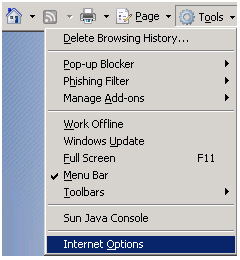
2. On the “Advanced” tab, select the options “Use http 1.1” and “Use HTTP 1.1 through proxy connections”.
After that, click on “OK”.
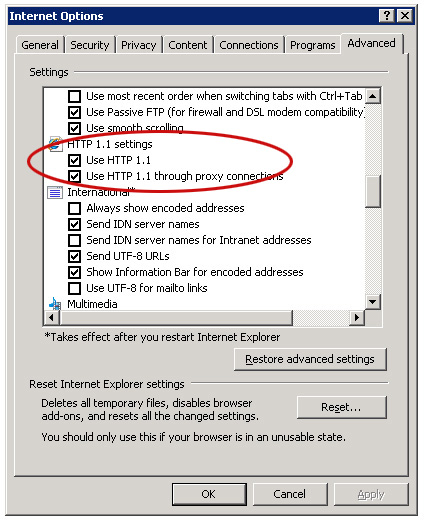
3. In the same “Internet Options” window, click on the “General” tab and then click on “Delete”.
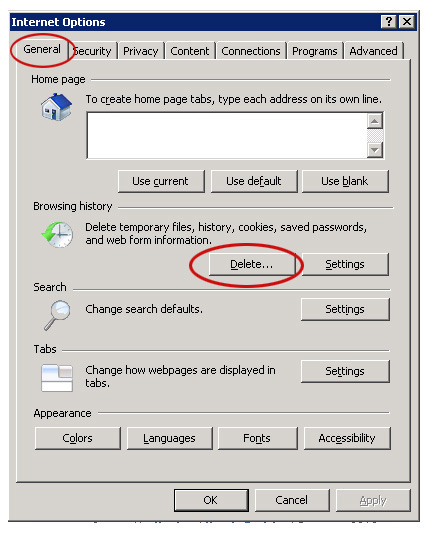
4. A new window will be displayed. Click on “Delete Files”.
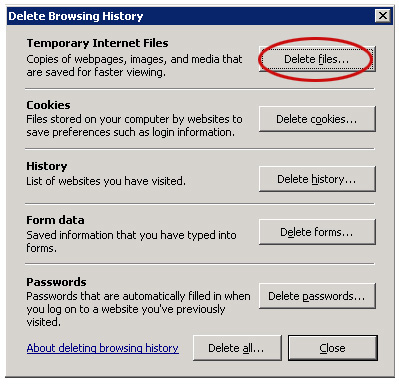
5. A new window will be displayed. Click on “Yes”.
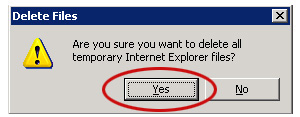
6. In the same "Delete Browsing History" window, click on “Delete Cookies”.
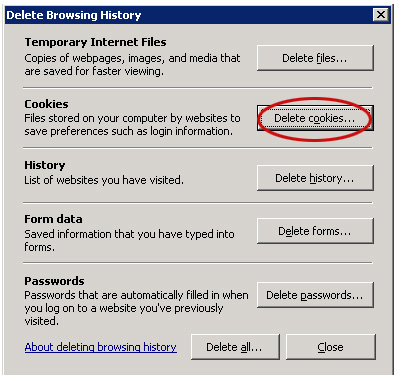
7. A new window will be displayed. Click on “Yes”.
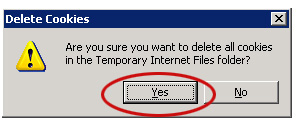
8. In the same "Delete Browsing History" window, click on “Close”.
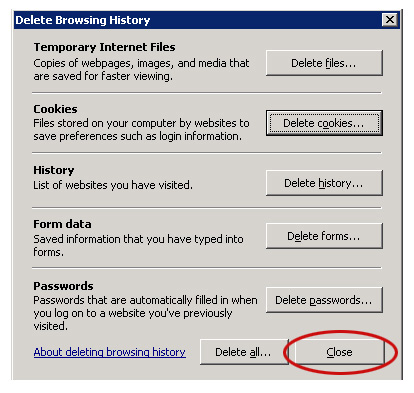
9. In “Internet Options” window, click on “OK” to close it and conclude the procedure.
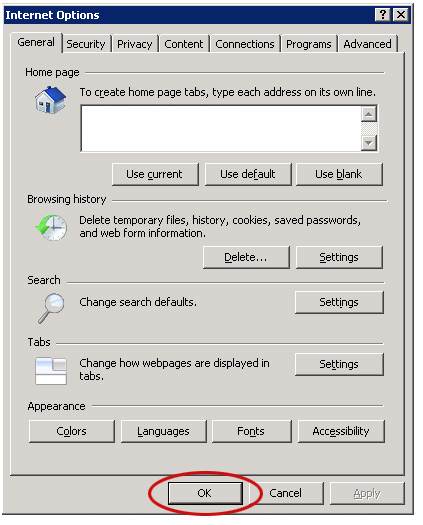
10. Close all the windows of your browser to conclude the procedure.