FAQ - Portal Access
REQUIRED SETTINGS FOR THE PETRONECT PORTAL NAVIGATION - Version 8.0 or 9.0
1. In your browser, click on the option “Tools” and then “Internet Options”.
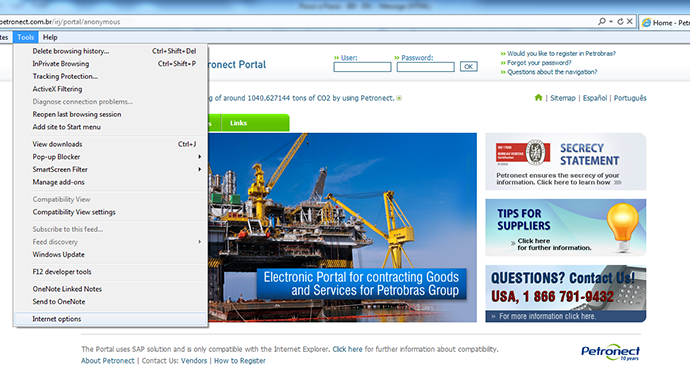
2. On the “Advanced” tab, select the options “Use http 1.1” and “Use HTTP 1.1 through proxy connections”.
After that, click on “OK”.
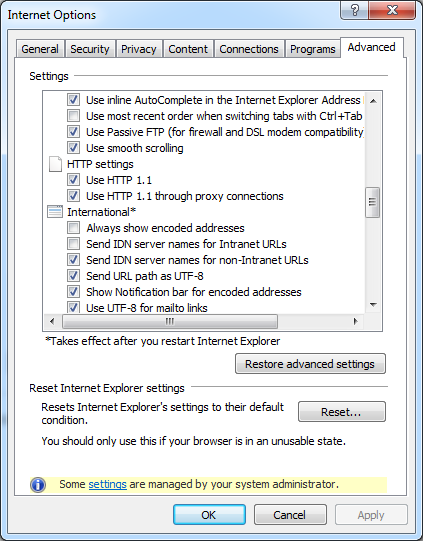
3. In the same “Internet Options” window, click on the “General” tab and then click on “Settings”.
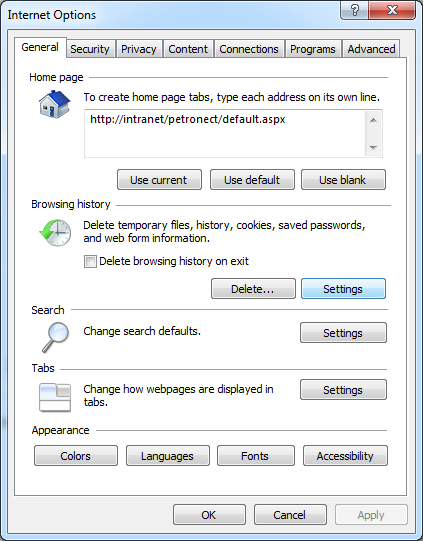
4. A new window will be displayed. Select the option “Automatically” and then click on “OK”.
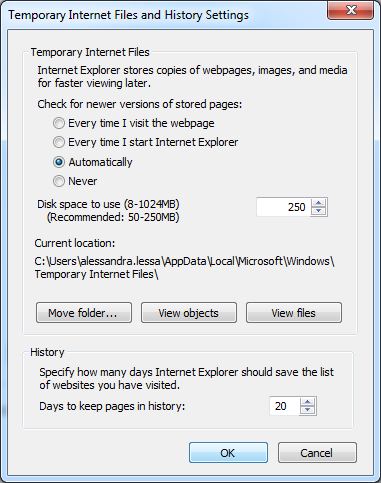
5. In the "Security" tab, in the "Trusted sites" option, click "Sites";
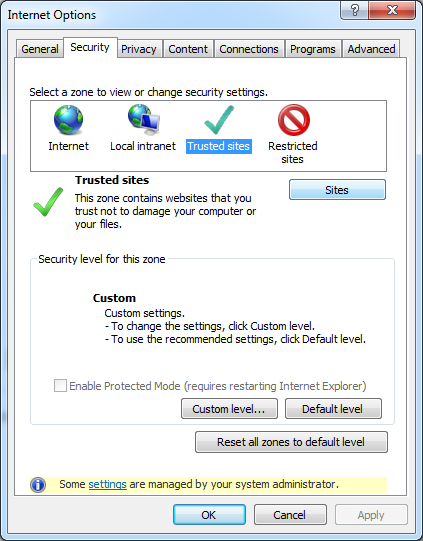
6. In the window that opens, include the website "* petronect.com.br", uncheck the "Require server verification (https:) for all sites in this zone" and then click close option;
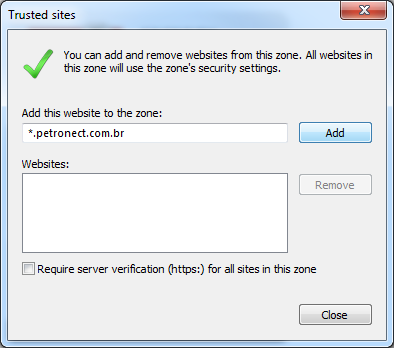
7. In the "Security" tab, click the "Trusted Sites" option, then click "Custom Level";
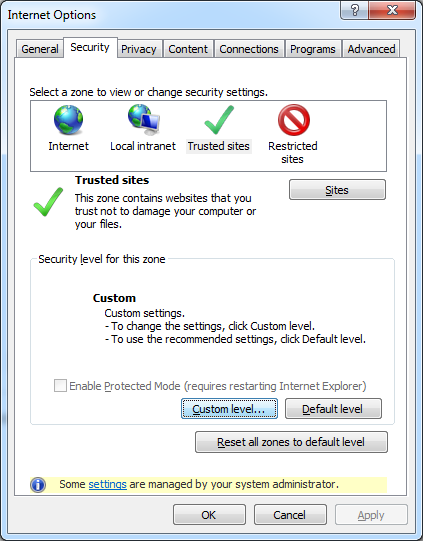
8. In the window that opens, select "Enable" for "Display mixed content", "Navigate windows and frames from different domains" and "Access data sources across domains";
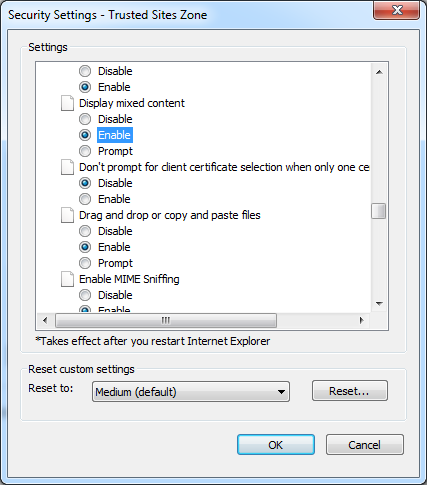

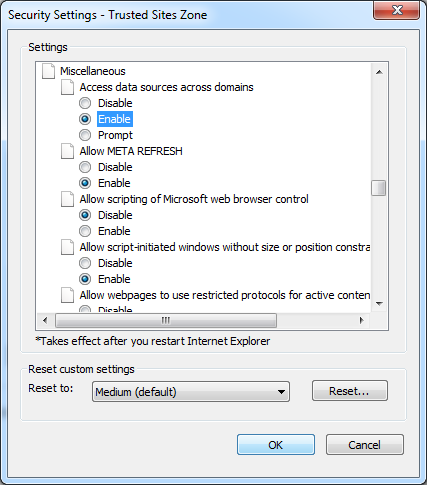
9. In the "Privacy" tab, under "configuration", click"Sites";
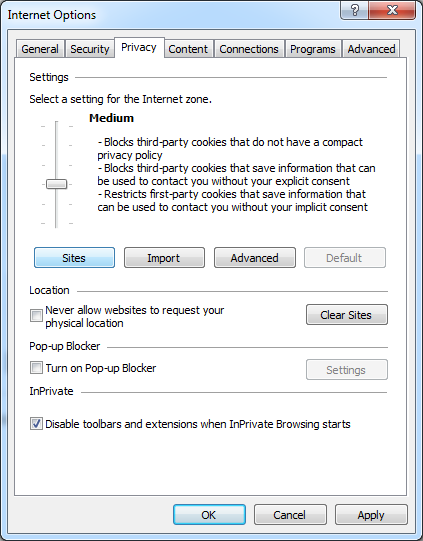
10. Include the address "petronect.com.br" with permission to enable "cookies", then click "Allow";
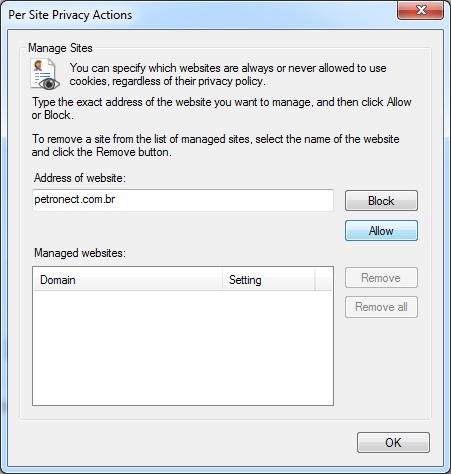
11. In “Internet Options” window, click on “OK” to close it and conclude the procedure.
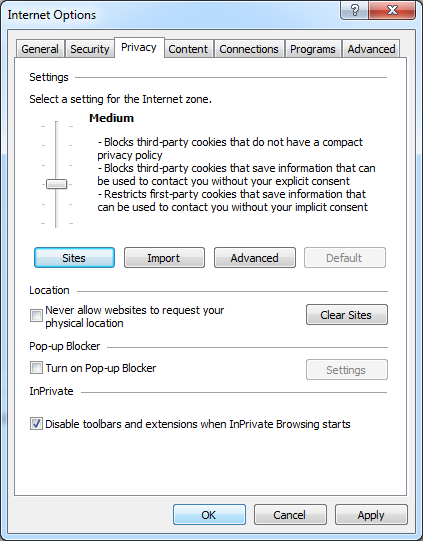
10. Close all the windows of your browser to conclude the procedure.