FAQ - ACCESS TO THE WEBSITE
Compatibility with the website - IE 10.0 and 11.0
The Petronect Portal works normally on the IE 10.0, and on IE11.0 with the compatibility mode activated. To activate the compatibility mode, follow the steps bellow:
Observation: As funcionalidades de Carrinho de Compras, Relatório Consolidado e Leilão da Petronect podem apresentar erros com o IE 11.0, mesmo com o modo de compatibilidade ativado.
Required settings for navigation on the Portal:
1. On your browser, click on “Tools” then click “Compatibility view settings”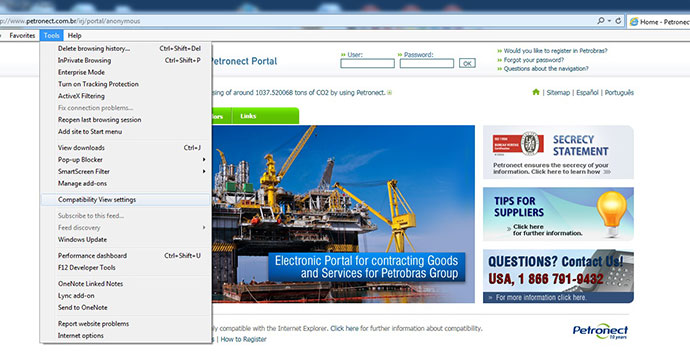
2. In the window that opens, type in the domain "petronect.com.br" then click "Add". Check the box "Display all the websites in compatibility view mode". Then click “Close”.
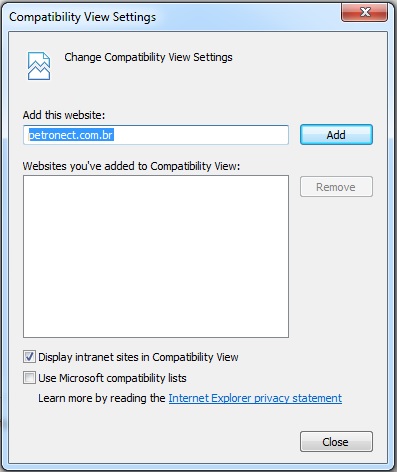
3. Still on “Tools”, click “Internet Options”;
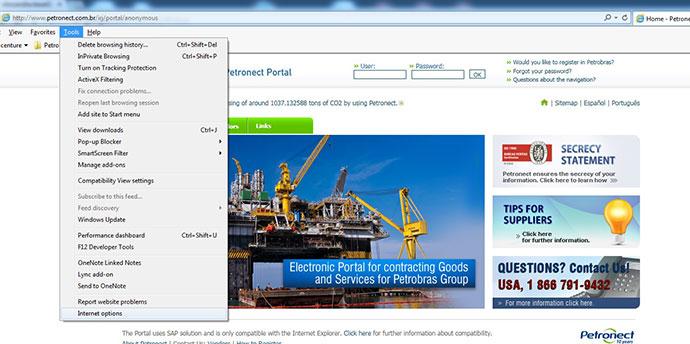
4. Click the “General” tab, then “Delete”;
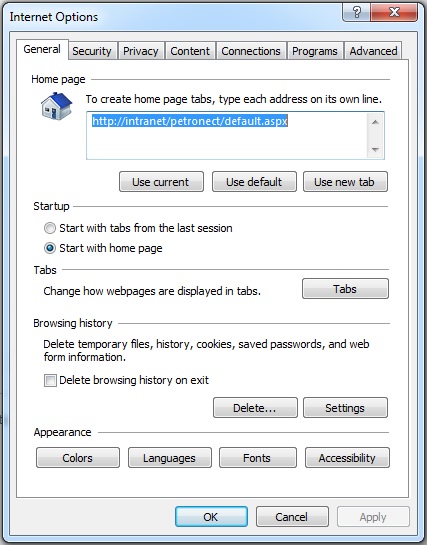
5. In the window that opens, check the "Temporary Internet files" and "Cookies" option and click "Delete";
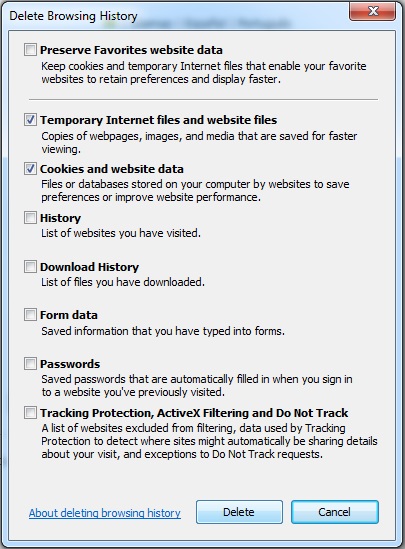
6. In the same window, click on "General", then "Settings";
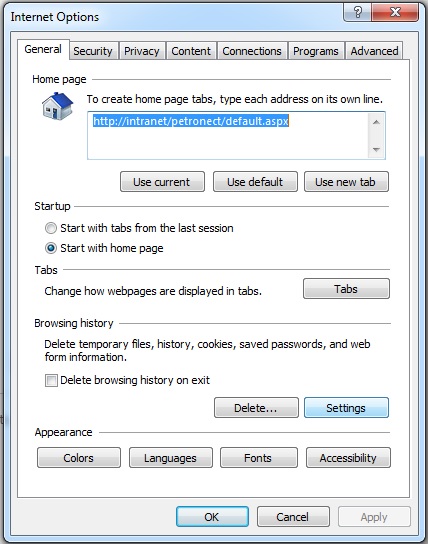
7. In the window that opens, click "Automatically" and then "OK";
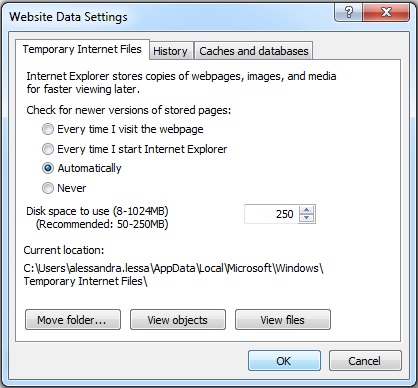
8. In the "Security" tab, in the "Trusted sites" option, click "Sites";
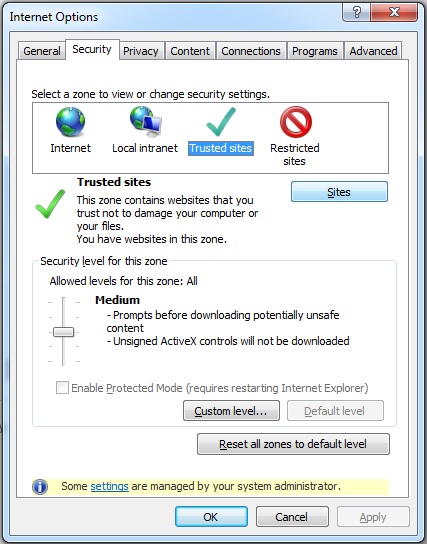
9. In the window that opens, include the website "* petronect.com.br", uncheck the "Require server verification (https :) for all sites in this zone" and then click close option;
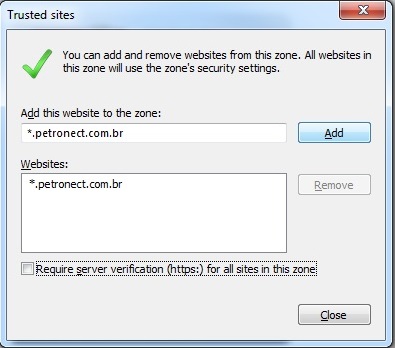
10. In the "Security" tab, click the "Trusted Sites" option, then click "Custom Level";
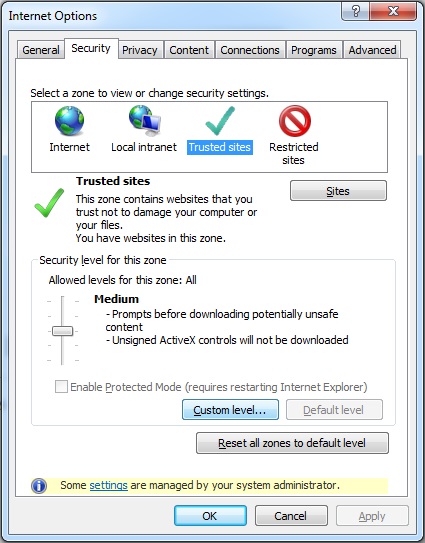
11. In the window that opens, select "Enable" for "Display mixed content", "Navigate windows and frames from different domains" and "Access data sources across domains";
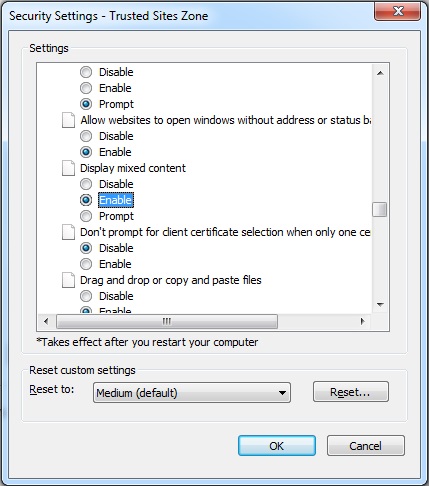
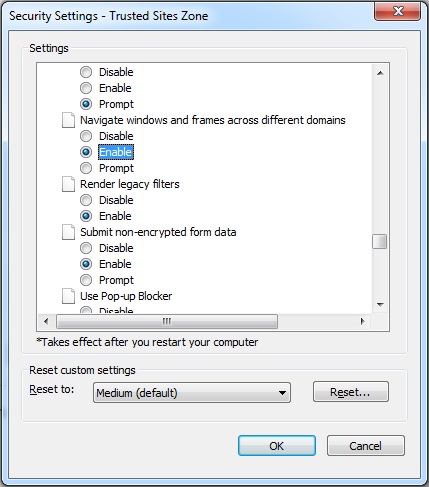

12. In the "Privacy" tab, click "Sites";
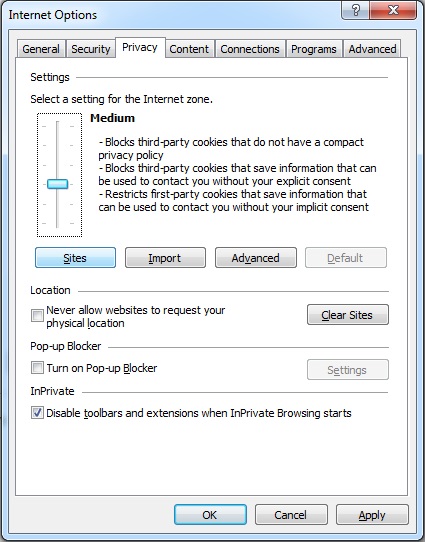
13. Include the address "petronect.com.br" with permission to enable "cookies", then click "OK";

14. In the "Internet Options" window, click "OK" to close it and finish the setup process;
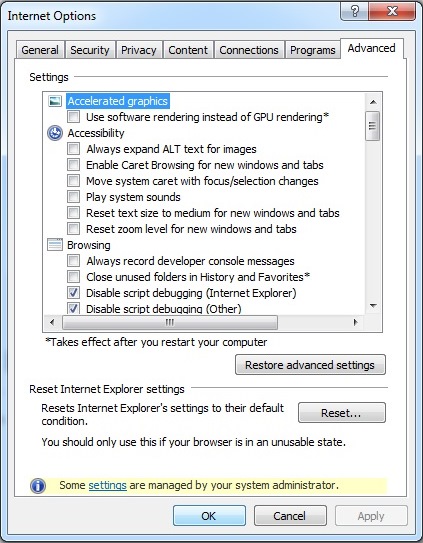
15. Close all browser windows to complete the procedure.